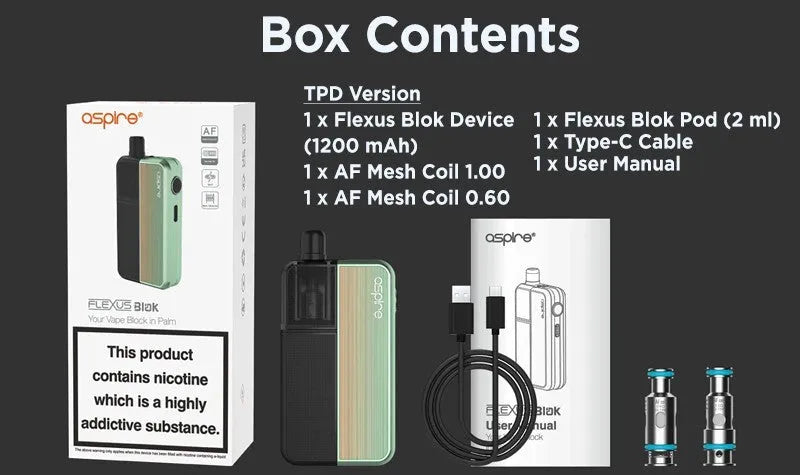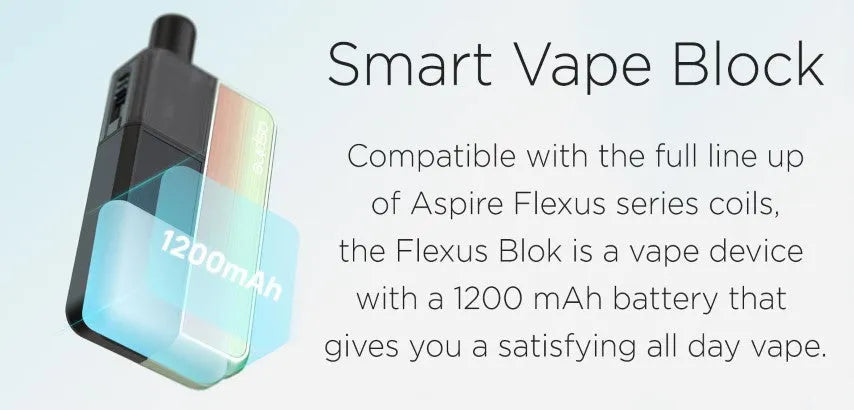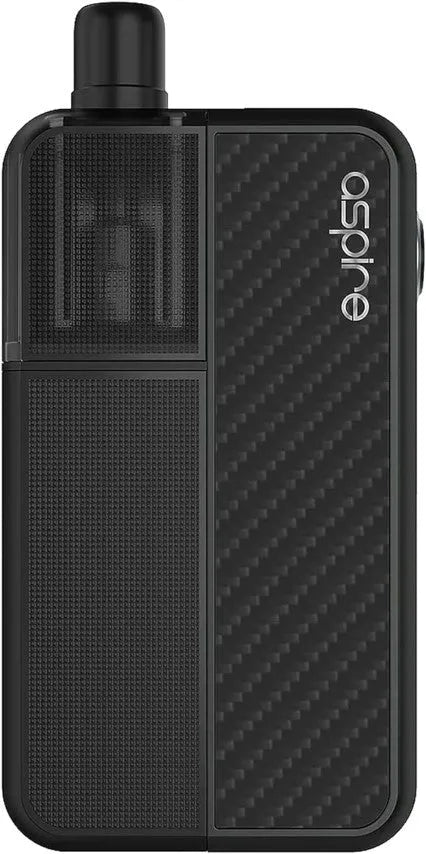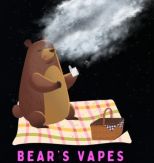Aspire
Aspire Flexus Blok Pod Vape Kit
Aspire Flexus Blok Pod Vape Kit
Couldn't load pickup availability
This is an age restricted product. You must be 18 or older in order to purchase this item. An age check will be completed during checkout using OneID. This process works automatically and you do not have to take pictures of passports or driving licences and you will NOT be asked for sensitive information. Learn more about OneID.
The Aspire Flexus Blok Pod Vape Kit is made for those that want a pocket-sized pod device with a long-lasting battery.
With a large 1200mAh capacity, the Aspire Flexus Blok Pod Vape Kit will last much longer than any of the previous models. It has a 12–18W output range, which means it’s designed for MTL (Mouth To Lung) vaping. Plus, it comes with two Aspire AF coils and a Flexus Blok pod, so you’re ready to vape.
You’re able to choose how your Aspire Flexus Blok Pod Vape Kit operates, thanks to featuring both a fire button and inhale activation. This means you can either inhale on the mouthpiece or press the button to activate your kit.
As a MTL kit, the Aspire Flexus Blok Pod Vape Kit is built to create a discreet amount of vapour with a feel that mimics a cigarette. You’ll also find that there are 3 power settings (Hard, Medium or Easy modes), so you can choose your preferred level of vapour production.
To refill the 2ml Flexus Blok pod, all you need to do is slide the side to reveal the filling port - you don’t even have to remove it from the device.
You’ll find that the 0.6 Ohm coil creates more vapour than the 1.0 Ohm version, but both feature a mesh design, so you experience a fuller flavour either way. No matter which coil you go with, we’d recommend 50/50 e-liquids or nic salt e-liquids for best results.
One 2ml refillable pod comes with your Aspire Flexus Blok Pod Vape Kit, but we also stock replacement 2ml and 3ml Flexus Blok Replacement Pods.
Aspire Flexus Blok Pod Vape Kit Features:
Beginner-Friendly Pod Kit
1200mAh Built-In Battery
12–18W Output Range
MTL Vaping
2ml Refillable Pods
Side-Filling
Mesh Coils
Activation Mode: Auto-draw or button triggered
Output Power: 3 level wattage adjustment
Side fill slider.
Short Circuit Protection
Low Voltage Protection
Overcharge & over discharge protection
What's in the box:
Aspire Flexus Blok Vape Device
Aspire Flexus Blok 2ml Pod
0.6 Ohm Aspire AF Mesh Coil
1.0 Ohm Aspire AF Mesh Coil
USB-C Charging Cable
User Manual
Share